Magic Method Recipe: Building Tkinter Interfaces
Step 2
We still have not succeeded at making Tkinter layout not suck. That is because we still have to specify which side to pack each widget. Instead, it would be nice to have widget containers that know which side to pack their child widgets on:
# Pack everything from the top
frame = VFrame [
Button(text='One'),
Button(text='Two'),
Button(text='Tree'),
]
Implement the ContainerWrapper class to accomodate this functionality.
import copy, Tkinter as tk
class TkWrapper(object):
def __init__(self, cls):
self.cls = cls
self.args = {}
def create_widget(self, parent):
widget = self.cls(parent)
for name, value in self.args.items():
widget[name] = value
return widget
def __call__(self, **kwargs):
wrapper = copy.deepcopy(self)
wrapper.args.update(kwargs)
return wrapper
class ContainerWrapper(TkWrapper):
"""Implement this class"""
Button = TkWrapper(tk.Button)
Label = TkWrapper(tk.Label)
HFrame = ContainerWrapper(tk.Frame, tk.LEFT)
VFrame = ContainerWrapper(tk.Frame, tk.TOP)
if __name__ == '__main__':
frame = VFrame [
Button(text='One'),
Button(text='Two'),
Button(text='Tree'),
HFrame [
Button(text='Apple'),
Button(text='Banana'),
Button(text='Cranberry'),
],
Button(text='Durian')
]
frame.show('A Cool Tkinter Example')
Expected output:
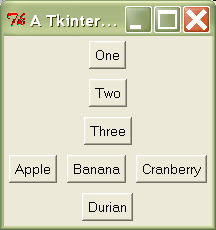
Hints:
Solution: tkinter2.py