Magic Method Recipe: Building Tkinter Interfaces
Step 1
As we saw in the previous step, doing layout in Tkinter is painful. But using magic methods, we can build a wrapper library that makes Tkinter suck less:
frame = Frame [
Button(text='One', side=TOP),
Button(text='Two', side=TOP),
Button(text='Tree', side=TOP),
]
Implement the __call__ method of TkWrapper and the __getitem__ method of ContainerWrapper.
import copy
import Tkinter as tk
from Tkinter import TOP, LEFT, BOTTOM, RIGHT
class TkWrapper(object):
def __init__(self, cls):
self.cls = cls
self.args = {}
def create_widget(self, parent):
widget = self.cls(parent)
for name, value in self.args.items():
if name is not 'side':
widget[name] = value
return widget
def __call__(self, **kwargs):
"""Implement this method"""
class ContainerWrapper(TkWrapper):
def __init__(self, cls):
super(ContainerWrapper, self).__init__(cls)
self.children = []
def __getitem__(self, children):
"""Implement this method"""
def create_widget(self, parent):
widget = super(ContainerWrapper, self).create_widget(parent)
for child in self.children:
childwidget = child.create_widget(widget)
childwidget.pack(side=child.args['side'], padx=5, pady=5)
return widget
def show(self, title='window'):
root = tk.Tk()
root.title(title)
frame = self.create_widget(root)
frame.pack()
root.mainloop()
Button = TkWrapper(tk.Button)
Label = TkWrapper(tk.Label)
Frame = ContainerWrapper(tk.Frame)
if __name__ == '__main__':
frame = Frame [
Button(text='One', side=TOP),
Button(text='Two', side=TOP),
Button(text='Tree', side=TOP),
Frame(side=TOP) [
Button(text='Apple', side=LEFT),
Button(text='Banana', side=LEFT),
Button(text='Cranberry', side=LEFT),
],
Button(text='Durian', side=BOTTOM),
]
frame.show('A Cool Tkinter Example')
Expected output:
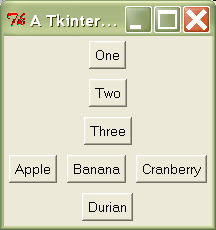
Hints:
Solution: tkinter1.py